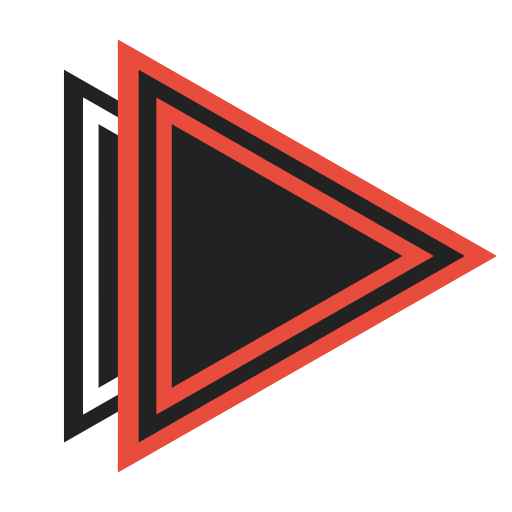Work More Efficiently
Automate giving roles to your members
With our growing list of supported social media platforms, you can automatically give your members more roles than ever.
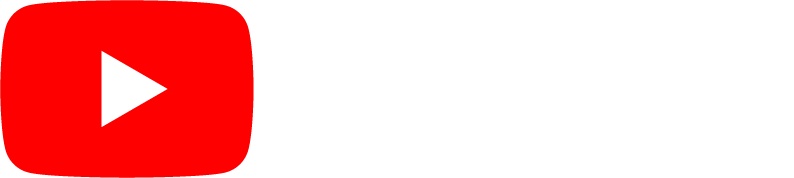
With YouTube, you can give roles out if a member has a specific amount of Subscribers, or even if they subscribe to a channel of your choice. Running a community has never been easier.
- Twitch
By connecting with Twitch, members can be given roles for having a set amount of followers, following a specific channel, or being subscribed to a set channel.
- More to come
When possible, new platforms are being added to support the growing number of servers that use Subscriber Checker daily. Join the support server if you'd like to see a new platform added.
Trusted by thousands of users
- Servers using the bot
- 17,000+
- Users with connected accounts
- 500,000+
- Support Response
- 24hr
Frequently asked questions
Can’t find the answer you’re looking for? Join our support server and create a ticket.
- How do I find my channel ID?
- You can go to this link and get the ID for your channel. Make sure to copy the Channel ID!
- How can I check if members still meet the requirements for my role?
- By using the /audit command, you can recheck each member and see if they still qualify for the roles they have.
- What do members need to do to get the roles I setup?
- To get a role, server members will need to link their account with either the /youtube or /twitch commands. After that, the members will need to type /claim-roles to be given any available roles. If you are using the /buttons command, the process is the same.