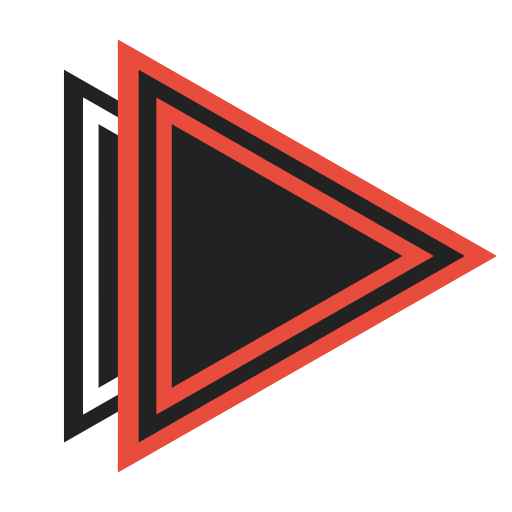Video & Text Guides
Setup and Command Video Guide
Updated: November 24th, 2022

YouTube Subscribers
Require members to subscribe to a YouTube channel to obtain a role.
- Use the /youtube command, and click on the button to link your YouTube account.
- Use the /claim-roles command to be given any avalible subscription roles.
Users
- Setup the role on your server which you would like to give users.
- Get the ID of the YouTube channel you would like members to subscribe to. For channels you have access to, you can find the Channel ID at this link.
- Use the /add youtube subscribers command, with all the info required, to setup that role.
Admins

YouTube Creators
Require members to have a specific number of subscribers on YouTube.
- Use the /youtube command, and click on the button to link your YouTube account.
- Use the /claim-roles command to be given any avalible subscription roles.
Users
- Setup the role on your server which you would like to give users.
- Use the /add youtube creators command, with the role you would like to give, the minimum amount of subscribers the user must have, and optionally, that maximum number of subscribers the user can have.
Admins

Twitch Streamers
Require members to have a specific number of followers on Twitch.
- Use the /twitch command, and click on the button to link your YouTube account.
- Use the /claim-roles command to be given any avalible subscription roles.
Users
- Setup the role on your server which you would like to give users.
- Use the /add twitch streamers command, with the role you would like to give, the minimum amount of followers the user must have, and optionally, that maximum number of followers the user can have.
Admins

Twitch Followers
Require members to follow a Twitch channel to obtain a role.
- Use the /twitch command, and click on the button to link your YouTube account.
- Use the /claim-roles command to be given any avalible subscription roles.
Users
- Setup the role on your server which you would like to give users.
- Use the /add twitch followers command, with the role you would like to give, and the name of the Twitch channel people must follow.
Admins

Twitch Subscribers
Require members to subscribe to a Twitch channel to obtain a role.
- Use the /twitch command, and click on the button to link your YouTube account.
- Use the /claim-roles command to be given any avalible subscription roles.
Users
- Setup the role on your server which you would like to give users.
- Use the /add twitch subscribers command, with the role you would like to give, and the name of the Twitch channel people must subscribe to.